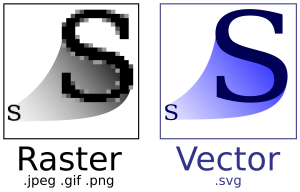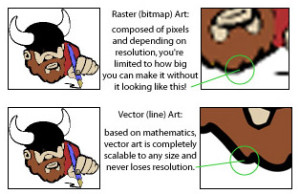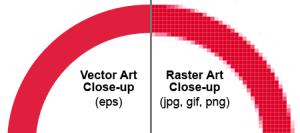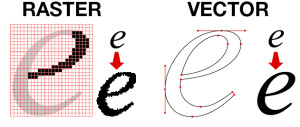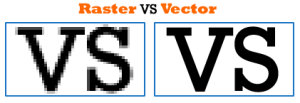When it comes to printing large and small format graphics, it’s extremely important that we’re equipped with high-quality images to make your projects turn out their very best when displayed.
When it comes to printing large and small format graphics, it’s extremely important that we’re equipped with high-quality images to make your projects turn out their very best when displayed.
While we’ve been doing this forever, we understand that many of our customers haven’t had as much experience with print work and may not be familiar with what files we’ll need to produce quality work.
But in order to produce quality work, we need quality images. Here’s how you can make sure your images make the cut.
There are two types of images: Raster and Vector. Raster images are like photographs. When you zoom in on them, you can see the dots of color that make the image. These types of images are effected by size, DPI and their formats.
Here is some info you need to know about Raster Images:
High Resolution
Why it’s important: If the resolution is too low, it won’t be a quality print. We can’t use a 72DPI image, (which is what computer monitors display), pulled off a website because that isn’t going to turn out clearly when printed 10 times larger.
What to know: Higher DPI means higher resolution. Since dots per inch is a measure of printing quality, more dots equal greater accuracy and detail.
Don’t get confused: Resolution often gets mixed up with “size” because higher resolution images are often bigger, but that isn’t always necessarily the case.
Example: An image that is 8″x10″ at 72DPI is the exact same size as one that is 1.92″x2.4″ at 300DPI. This is because when you resample the image, like a scale, when the resolution goes up, the image size goes down, and you don’t lose any data. That’s why just opening a picture and looking at the dimensions doesn’t always tell you which is bigger if you don’t consider resolution.
What we need: Print resolution ideally would be 300DPI, but we can get away with 200-250DPI for large images that you wouldn’t be looking at from a short distance, such as full wall graphics.
File Size
Why it’s important: If the file size is too small, it won’t result in a quality print.
What to know: 1024 bytes = 1 kilobyte (KB) and 1024 KB = 1 megabyte (MB).
Don’t get confused: Just looking at the file size doesn’t always accurately identify the larger file because if one image is saved in RGB (Web color format) and another in CMYK (Print color format), the RGB would be smaller than the CMYK because it has three color channels (Red Green Blue) and CMYK has four (Cyan Magenta Yellow Black), which makes for a larger file size.
Example: If you send a 48KB file to be printed 8″x10″ that’s way too small of a file and won’t be a clear print.
What we need: If you have a version of the image that’s 5MB or larger, that’s going to turn out much better.
Here is some info you need to know about Vector Images:
Images that are not Raster, are Vector. Instead of consisting of pixels, vector graphics are comprised of paths, which are defined by a start and end point, along with other points, curves, and angles along the way. A path can be a line, square, triangle or curvy shape. These paths can be used to create simple drawings or complex diagrams and are ideal for most logos.
Because vector-based images are not made up of a specific number of dots, they can be scaled to a larger size and not lose any image quality. When you blow up a vector graphic, the edges of each object within the graphic stay smooth and clean. This makes vector graphics ideal for logos, which can be small enough to appear on a business card but can also be scaled to fill a billboard. Most vector images will have the extension .EPS or .AI at the end, but do note, that just placing a JPG in Illustrator and saving as .EPS doesn’t make it “vector.”
Did we answer your question? If not, please leave us a comment below so we can get back to you, or you can always contact us, and we’ll be more than happy to help!
Birmingham: 800-292-3806 • 205-252-8505 Montgomery: 800-463-5610 • 334-263-0529
Alabama Graphics has been the state’s preferred commercial printing and digital color graphics for 60 years. With more than 326 years of combined industry experience, at Alabama Graphics you gain more than a competitive edge in technology and digital printing, you gain a loyal support network, working to turn your projects into reality. From wide-format AEC prints to banners, signs and collateral material, Alabama Graphics is a proven solution for all your printing needs. Learn more at www.algraphics.com.